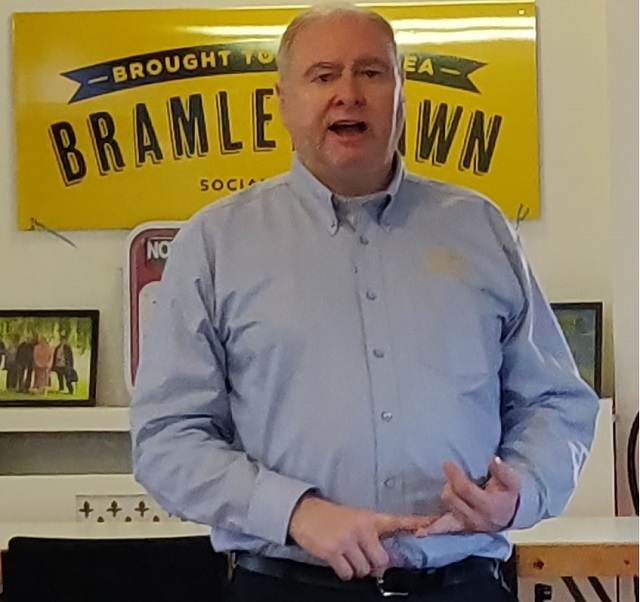By Paul Abraham of www.headingonwards.com
Technology can be frustrating. Whether it’s a desktop computer, laptop, tablet, smartphone, smart speaker, smart TV, TV remote, router, printer, digital camera, website, or even a can opener, it is inevitable it’s not always going to work the way you want, and sometimes it’s not going to work at all.
For some, this might cause a dislike or fear of technology (called technophobia) and prevent them from using technology to its fullest – or using it at all.
Here are some simple tips for taming the technology monster:
Take your time.
Just because digital technology can be super fast doesn’t mean you have to try to keep up. Working too quickly can add pressure to an already pressure-filled situation. Deadlines, whether self-imposed or otherwise, can greatly increase the stress surrounding technology, both in the short and long terms.
Simplify.
Do one thing at a time. Just because technology can do many things at the same time, this doesn’t mean you have to. By doing too many tasks at once, sometimes called “multitasking madness,” you might not pay enough attention to any one task in order to carry out the sequence of steps you should.
Get help when you need it.
Whether it’s from a family member, coworker, or friend, sometimes all you need is a quick tip from someone who has experienced the same situation or problem before.
Call in an expert.
Sometimes it’s more cost-effective to delegate to a pro. Hiring a professional trainer or taking your device to a local repair shop can sometimes prevent a lot of hair pulling.
Get formal training.
This could be on-the-job, from an evening class at a local high school or community college, or through a retail store selling the technology. It only makes sense that learning more about it reduces the stress surrounding it.
Start over.
Sometimes the fastest and easiest solution to a problem with devices ranging from PCs to phones is simply to turn the device off and turn it back on.
If this doesn’t work, you might need to do a reset (sometimes called a soft reset) to shut it down completely, with the procedure depending on the device. If you’re not sure how to do this ask someone who has more experience dealing with these problems or contact the company you bought the device from.